Window 7, Window 8 ISO ေတြေဒါင္းယူျပီး USB စတစ္ထဲကို Bootable Disk အျဖစ္ဖန္တီးႏိုင္ဖို႔ပါ .. အရင္ကလည္းတင္ေပးဖူးပါတယ္... ဒီေန႔ သူငယ္ခ်င္းတစ္ေယာက္က Window 7 ISO ဖိုင္လ္ကို USB ထဲ Burn တာ ဘယ္လိုမွ အဆင္မေျပဘူးေျပာေနလို႔ ထပ္တင္ေပးလိုက္တာပါ...
TO MAKE A COPY OF YOUR WINDOWS 8 ISO FILE / TO MAKE IT A BOOTABLE ONE:
- Click the Windows START button, and click WINDOWS 7 USB/DVD DOWNLOAD TOOL in the ALL PROGRAMS list to open the Windows 7 USB/DVD Download Tool.
- In the SOURCE FILE box, type the name and path of your Windows 8 ISO file, or click BROWSE and select the file from the OPEN dialog box. Click NEXT.
- Select USB DEVICE to create a copy on a USB flash drive or select DVD disk to create a copy on a DVD disk.
- If you are copying the file to a USB flash drive, select your USB device in the drop-down list and click BEGIN COPYING. If you are copying the file up to a DVD, click BEGIN BURNING.
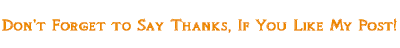








6 comments:
Thanks
thank
thanks
Link ေလး ေသသြားၿပီ ထင္တယ္ စစ္ေပးပါအုံးေနာ္ ကုိဝင္းေရ...ေက်းဇူးတင္ပါတယ္
File Removed for Violation.
No Download, Please
Post a Comment