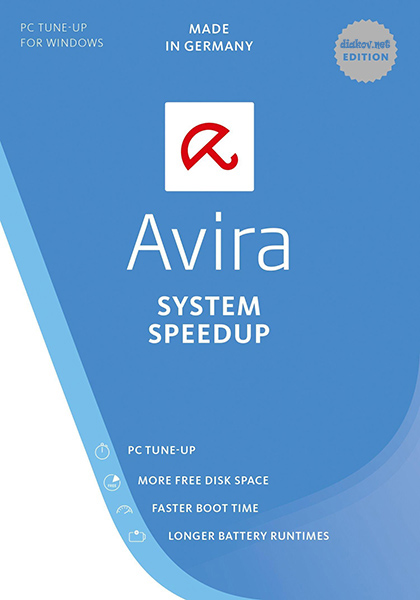
ကြန္ျပဴတာရဲ႕
ေႏွးေကြးေနတဲ႕ Speed ကုိ ျမွင္႕တင္ေပးႏိုင္တဲ႕ Software
အသစ္ေလးတစ္ခုမွ်ေ၀ေပးလိုက္ ပါတယ္ဗ်ာ။ Avira ကအသစ္ထြက္ရွိလာတဲ႕ Avria System
Speedup ဆိုတဲ႕ Software ေလးပါဗ်ာ။ Avria
ဆိုတာနဲ႕ Antivirus လို႕ထင္သြားဦးမယ္ေနာ္။ Computer Slowed ျဖစ္ေနတာတို႔
programs, logs, junk files, ျဖစ္ေနတာတို႔အတြက္ error ေတာ္ေတာ္မ်ားမ်ားကို
Cleaner လုပ္ေပးတဲ့ေဆာ့စ္၀ဲ
တစ္ခု ပါ။ ကြန္ျပဴတာရဲ႕ System Error ေတြ ကိုရွင္းလင္းေပးျပီး Speed
ပိုမိုျမန္ဆန္လာေအာင္ လုပ္ေဆာင္ေပး မယ္႕ Tools ေလးတစ္ခုပါဗ်ာ။
အျမဲတမ္းသံုးႏိုင္ေအာင္ Full Version အျဖစ္ Patch File ကိုပါထည္႕
သြင္းေပးလိုက္ပါတယ္ဗ်ာ။ Download ဆြဲလို႕ရလာတဲ့ Patch Rar ကိုျဖည္လိုက္ပါ။
dll ႏွစ္ဖိုင္က်လာပါလိမ့္မယ္။ ႏွစ္ဖိုင္စလံုးကို Copy ကူးျပီး
C>>Program File>> Avria Folder ထဲကို Paste လုပ္ေပးလိုက္တာနဲ႕
Full Version အျဖစ္အသံုးျပဳနိုင္ပါျပီဗ်ာ။အေသးစိတ္ေလ႕လာခ်င္တယ္ဆိုရင္ေတာ႕
ေအာက္မွာေဖာ္ျပေပးလိုက္ပါ တယ္ဗ်ာ။ Windows 8 (32-bit or 64-bit) Windows 7
(32-bit or 64-bit) Windows XP (32-bit) မ်ား
မွာအသံုးျပဳႏိုင္မွာျဖစ္ပါ တယ္ဗ်ာ။
Features of Avira System Speedup
• Disk Analyzer. Analyzes hard disk usage and optimizes its use.
• Disk Doctor. Diagnoses malfunctioning hard drives.
• Recovery. Enables you to recover or back up files, registers, and master boot records.
• Network. Gives you a status overview and fixes Internet loss associated with certain types of software.
• Startup Manager. Improves boot up time by minimizing processes.
• Registry Cleaner. Detects and cleans registry errors.
• Junk File Cleaner. Locates and removes obsolete, duplicate, and empty files.
• Smart Defragmenter. Finds and converts minute, empty space it into useful memory.
• File Encryption. Makes your saved files unreadable to outsiders.
• File Shredder. Deletes files beyond recovery.
• Privacy Cleaner. Automatically erases daily browsing history and data (supports exclusion list and multiple profiles)
• Disk Wiper. Guarantees that hackers cannot retrieve deleted files.
• Battery Booster. Optimizes battery use, so the battery will not be drained from unnecessary processes.
• Uninstaller. Quickly, easily, and permanently uninstalls programs, leaving no trace.
• Process Manager. Gives you an overview of all active processes and how to stop them.
• Simple Controls. Your user interface (UI) provides an overview of your gains in performance.
• Disk Doctor. Diagnoses malfunctioning hard drives.
• Recovery. Enables you to recover or back up files, registers, and master boot records.
• Network. Gives you a status overview and fixes Internet loss associated with certain types of software.
• Startup Manager. Improves boot up time by minimizing processes.
• Registry Cleaner. Detects and cleans registry errors.
• Junk File Cleaner. Locates and removes obsolete, duplicate, and empty files.
• Smart Defragmenter. Finds and converts minute, empty space it into useful memory.
• File Encryption. Makes your saved files unreadable to outsiders.
• File Shredder. Deletes files beyond recovery.
• Privacy Cleaner. Automatically erases daily browsing history and data (supports exclusion list and multiple profiles)
• Disk Wiper. Guarantees that hackers cannot retrieve deleted files.
• Battery Booster. Optimizes battery use, so the battery will not be drained from unnecessary processes.
• Uninstaller. Quickly, easily, and permanently uninstalls programs, leaving no trace.
• Process Manager. Gives you an overview of all active processes and how to stop them.
• Simple Controls. Your user interface (UI) provides an overview of your gains in performance.

** Step-1.ေအာက္က Download Button ကိုႏွိပ္လိုက္ပါ
** Step-3. " << SKIP AD >> ".ကိုႏွိပ္ေပးပါ။
** Step-4. Download Link က်လာပါလိမ္႕မယ္။
** အဆင္ေျပပါေစဗ်ာ။
** Step-2. "5sec". ေလာက္ေစာင္႕ေပးပါ။
** Step-3. " << SKIP AD >> ".ကိုႏွိပ္ေပးပါ။
** Step-4. Download Link က်လာပါလိမ္႕မယ္။









0 comments:
Post a Comment