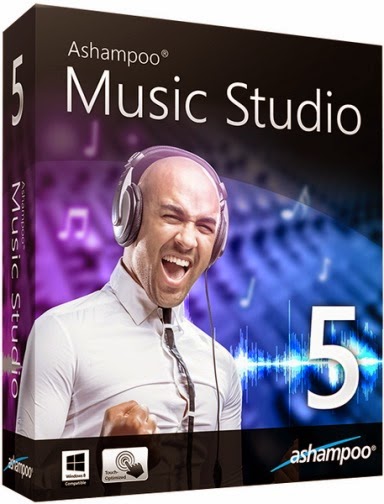
Ashampoo
Music Studio ေလးကိုေတာ့ သူငယ္ခ်င္းအားလံုး သိၿပီးသားလို႔ထင္ပါတယ္။
လြယ္လြယ္နဲ႕ ရွင္းရွင္းေျပာရရင္ Music မ်ားစြာကို ျဖတ္ဆက္ညွပ္လိုသလို Edit
လုပ္ေပးနိုင္ပါတယ္။ ဂီတသီခ်င္းသံ စဥ္ေတြကို အေကာင္းဆံုးတည္းျဖတ္ေပးႏိုင္သည့္အျပင္ music creation, audio recording, MIDI production, effects processing စသည္တို႔ကိုလည္း မိမိစိတ္တိုင္းက်ျပဳလုပ္ႏိုင္ၿပီး music ေတြကို edit
, design ေတြနဲ႔ မိမိဖန္တည္းထားတဲ႔ music ေတြကို လူၾကိဳက္မ်ားေအာင္ စိတ္ကူးရွိရင္ရွိသလို ဖန္းတီးလို လည္းရပါတယ္ေသးတယ္။ Music အထူးျပဳ Editing Software တစ္ခုေပါ့ဗ်ာ။ Audio Format ေတြျဖစ္တဲ့
MP3, WMA, OGG, WAV, FLAC, Opus အစရွိတာေတြကိုလည္း လိုခ်င္တဲ့ Audio Format
ျဖစ္ေအာင္ လို႕ Convert လုပ္ေပးနုိင္ပါေသးတယ္။ သီခ်င္းသံစဥ္မ်ားအျပင္
ျပင္ပမွမိမိလိုခ်င္တဲ့ အသံမ်ားကိုလည္း အသံဖမ္းယူထားႏိုင္ပါတယ္။ အသံဖမ္းယူဖို႕အတြက္ကေတာ့ မိမိရဲ႕ PC မွာ microphone လိုအပ္ပါတယ္။ အျမဲတမ္းအသံုးျပဳႏိုင္ဖို႕အတြက္ Full Version အျဖစ္ Registry ကိုပါထည့္သြင္းေပးထားပါတယ္ဗ်ာ။ အေသးစိတ္ကိုေတာ့ ေအာက္မွာ ဆက္လက္ေလ့လာနိုင္ပါတယ္ဗ်ာ။
Ashampoo Music Studio 5 Highlights:
- Audio disc ripping, individual format selection, extract anywhere
- Video-2-Music: Videos as songs or ringtones
- Track Mixer: Create custom songs from existing audio files
- Burn audio and MP3 discs (MP3, WMA, OGG, WAV, FLAC, Opus)
- Design labels, inlays and booklets
- Record audio from different sources: microphone, line-in and any other Windows recording device
- Cut within, mix and modify audio files
- Normalize audio files
- Convert audio files (MP3, WMA, OGG, WAV, FLAC, Opus)
- Edit ID-tags
- Organize audio files based on ID-tags
- Find and download covers
FEATURES
Rip CDs: You can rip (copy) tracks from audio CDs directly to the format of your choice (WMA, MP3, Ogg, FLAC and WAV).
Import CD data: Automatically import album, title and track details for your audio CDs from an online database.
Playlists: Import external playlists in M3U, PLS, ASX, P4U and WPL formats.
Burn: Burn your playlists to regular audio CDs or Data CDs, DVDs or Blu-ray discs containing digital audio tracks in single or mixed formats.
Edit: Edit your audio tracks. Change the title, artist etc. Convert your tracks to other formats. Cut, mix and modify your tracks. Fade in, fade out, mix, crossfade, change volume, insert silence etc. Normalize volume levels.
Record: Record directly from all your sound card inputs (microphone, line in etc.) and store the tracks directly as WMA, MP3, Ogg, FLAC or WAV files.
Repair: Find, move and repair damaged digital audio files.
** Step-1.ေအာက္က Download Button ကိုႏွိပ္လိုက္ပါ
** Step-2. "5sec". ေလာက္ေစာင္႕ေပးပါ။
** Step-3. " << SKIP AD >> ".ကိုႏွိပ္ေပးပါ။
** Step-4. Download Link က်လာပါလိမ္႕မယ္။
** အဆင္ေျပပါေစဗ်ာ။







0 comments:
Post a Comment