window 8 ကို USB Pendrive ကေန တင္ႏိုင္ဖို႔ ISO image ဖိုင္လ္ ကို Bootable Drive အျဖစ္
ဖန္တီးေပးႏိုင္တဲ႔ ေဆာ့ဝဲလ္ ေလးပါ...။ အသံုးျပဳပံုေတြကို အထဲက PDF ဖိုင္ေလးထဲမွာ
ပံုေလးေတြႏွင့္တကြ ရွင္းျပထားပါတယ္...လိုအပ္တဲ႔
သူငယ္ခ်င္းမ်ား ေအာက္မွာေဒါင္းယူလိုက္ပါ...။
How to Install Windows 8 from Win8USB bootable flash drive
The program requires virtually no instructions, because the process is that simple. Insert the USB flash drive that will copy the image (must be 4 GB or more), run the application in administrator mode, the flash drive specifies the drive within the program, go get the picture by specifying your route, check the box to format the flash drive (as a precaution, we recommend) and then click Create. The time it takes the backup process depends on several factors including the overall computer speed and write speed on the stick, but after several minutes you will receive a message that is now the "bootcode", indicating that everything was right.Some antivirus do not like to see a autorun.inf on a stick. Temporarily disable it if you have problems.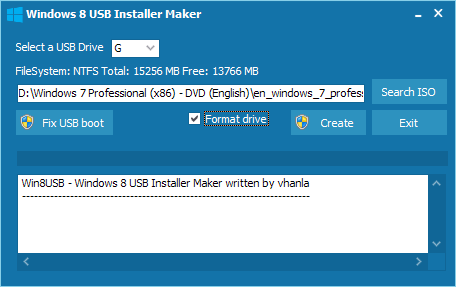
As always in these cases, it is likely that some users need to disable their antivirus temporarily to allow the operation completed smoothly. Those using Avira can come to receive an alert for a autorun.inf on the flash drive (this is normal), and as default, Avira blocks access to the file. Win8USB may interpret this as an error and stop copying altogether. Beyond that, the program delivers what it promises , does not require installation and is very light. In case you want to try Windows 8 on a netbook, or you have run out optical drive overnight (can happen, as we know)








1 comments:
link ေသေနလို႔ျပန္္တင္ေပးပါအံုးအကို...
ေက်းဇူးပါ...
Post a Comment