Samsung
Galaxy S5 Android 5xx 6xx - SM-G900F, SM-G900T ကို Root & Recovery တင္ျပီး
ျမန္မာစာထည့္သြင္းနည္း ကို ေတာင္းဆိုထားလို႔ တင္ေပးလိုက္ပါတယ္။
For Model SM-G900F
*******
*******
(ဘာမွ မလုပ္ခင္ ဖုန္းထဲက အေရးၾကီးတာတြ အားလံုးကို Backup လုပ္ထားပါ)
(တခါတရံ Format ရိုက္ေပးရတတ္တဲ့အတြက္ Data ေတြဆံုးရွံဳးႏိုင္ပါတယ္)
Email (Gmail) ကို Singout လုပ္ပါ...
Enable USB Debugging Mode and OEM Unlock.

အဂၤလိပ္လိုပဲ ပိုရွင္းမယ္ထင္ပါတယ္.... :) အဆင္မေျပရင္ ဒီေနရာ မွာေလ့လာပါ.. Samsung ဖုန္းေတြအားလံုးကေတာ့ အတူတူပါပဲ။
Turn off your Smartphone.
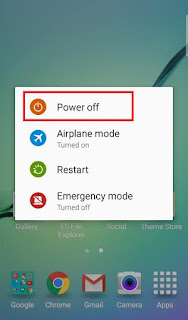
Boot into Download Mode.
Press and Hold the "Volume Down + Home + Power" together.
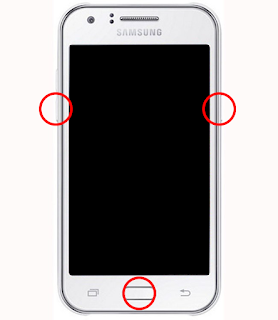
In the Download Mode you will see a yellow triangle warning.
Press Volume Up key to continue.
Open the Odin3_v3.exe.
Then connect your smartphone to computer via USB cable
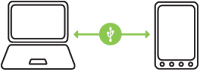
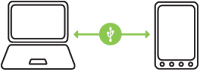
Odin will automatically recognize device and message "Added"
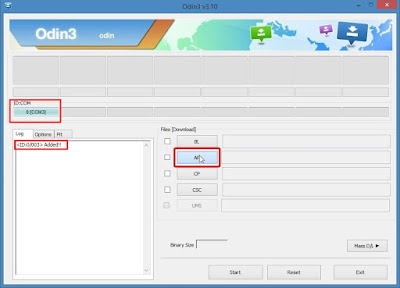
"AP" > CF-Auto-Root-klte-kltexx-smg900f.tar
"Start" Button.
"Pass" in Odin.
Smartphone will automatically re-boot.
Done!
Enjoy your rooted android.
Install Myanmar Font >> Here
---------------------------------------------------
For Model SM-G900T
*******
For 5xx
CF-Auto-Root-kltetmo-kltetmo-smg900t.zip
For 6xx
Odin v3.10.6
twrp-3.0.2-1-klte.img.tar
Download BETA-SuperSU-v2.74-2-20160519174328.zip and Copy to SD Card.
Turn off your Smartphone.
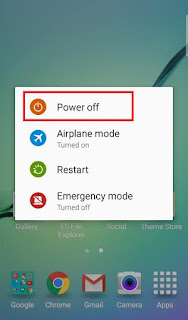
Boot into Download Mode, to boot into Download Mode.
Press and Hold the "Volume Down + Home + Power" together.
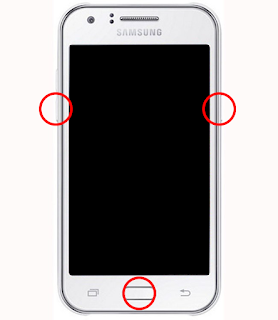
In the Download Mode you will see a yellow triangle warning.
Press Volume Up key to continue.
Open the Odin3_v3.exe.
Then connect your smartphone to computer via USB cable
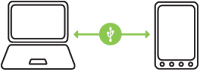
Odin will automatically recognize device and message "Added"


"Start" Button.
"Pass" in Odin.
Smartphone will automatically re-boot.
Turn off your Smartphone again.
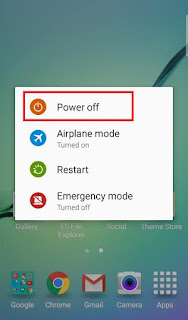
Press and Hold the "Volume UP + Home + Power" together.


Reboot.
Done!
Enjoy your rooted android.
Install Myanmar Font >>> HERE
-------------------------------------
For Model SM-G906S
******
Comment မွာ ေျပာသြားလို႔ ထပ္ျဖည့္ေပးလိုက္ပါတယ္.. အေပၚကအတိုင္း Odin မွ Flash ေပးရမွပါ..။
Good Luck!
Post by: WinKabarKyaw
http://winkabarkyaw.net
Latest edited at- 27-6-2016 - 10:54AM








1 comments:
sm-g906s အတြက္လဲ root လုပ္ပံုေလးတင္ေပးပါအံုး
Post a Comment