Samsung
Galaxy Grand Prime SM-G531H အတြက္ Root ေဖါက္နည္း + ျမန္မာစာထည့္သြင္းနည္း။
------------------------------
လိုအပ္တာေတြကို အရင္ေဒါင္းယူပါ..
*********
Samsung USB Drivers 1.5.51.0 - Download
ODIN 3.10.7.1: Download
TWRP 3.0.0.0 : Download
CF-Auto-Root: CF-Auto-Root-grandprimeve3g-grandprimeve3gxx-smg531h.zip
SuperSU 2.70.zip - Download 2.70 | 2.68 | 2.65 |
---------------------------
(ဘာမွ မလုပ္ခင္ ဖုန္းထဲက အေရးၾကီးတာတြ အားလံုးကို Backup လုပ္ထားပါ)
===================
===================
(တခါတရံ Format ရိုက္ေပးရတတ္တဲ့အတြက္ Data ေတြဆံုးရွံဳးႏိုင္ပါတယ္)
===============
Setting >> USB Debugging Mode ကို ON ထားပါ။
============
Turn Off your Smartphone.
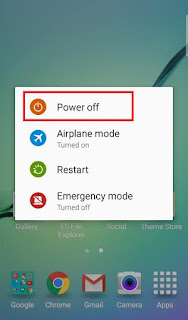
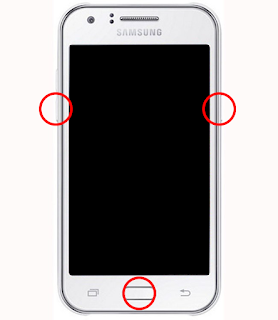
In the Download Mode you will see a yellow triangle warning.
Press Volume Up key to continue.

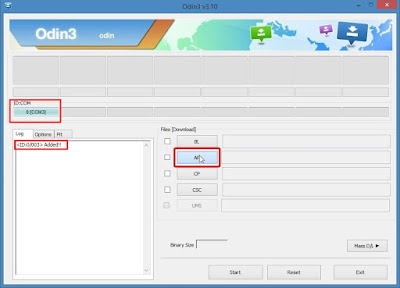
"AP" > CF-Auto-Root-grandprimeve3g-grandprimeve3gxx-smg531h.tar
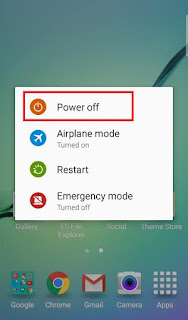
Boot into Download Mode.
Press and Hold the "Volume Down + Home + Power" together.
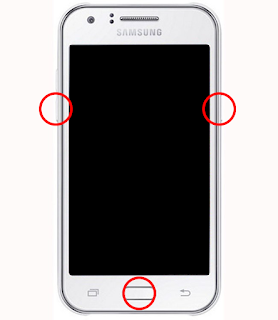
In the Download Mode you will see a yellow triangle warning.
Press Volume Up key to continue.
Open the Odin3_v3.exe.
Then connect your smartphone to computer via USB cable
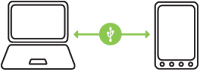
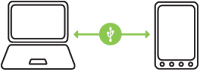
Odin will automatically recognize device and message "Added"
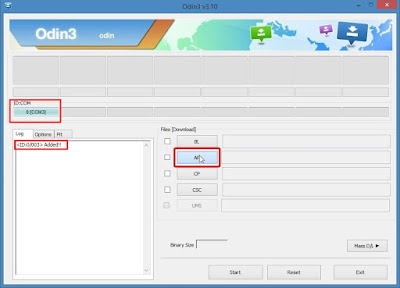
"AP" > CF-Auto-Root-grandprimeve3g-grandprimeve3gxx-smg531h.tar
"Start" Button.
Smartphone will automatically re-boot.
Done!
Done!
(Or)
"AP" > TWRP 3.0.0.0
"Start" Button.
"Pass" in Odin.
Smartphone will automatically re-boot.
Turn Off your Smartphone again.
Boot into Recovery Mode.
Press and Hold the "Volume UP + Home + Power" together.

Install > SuperSU-v2.xx.zip > Swipe to confirm Flash.
Done!
Enjoy your rooted android.
Enjoy your rooted android.
Install Myanmar Font >> Here
Post by: WinKabarKyaw
http://winkabarkyaw.net








0 comments:
Post a Comment